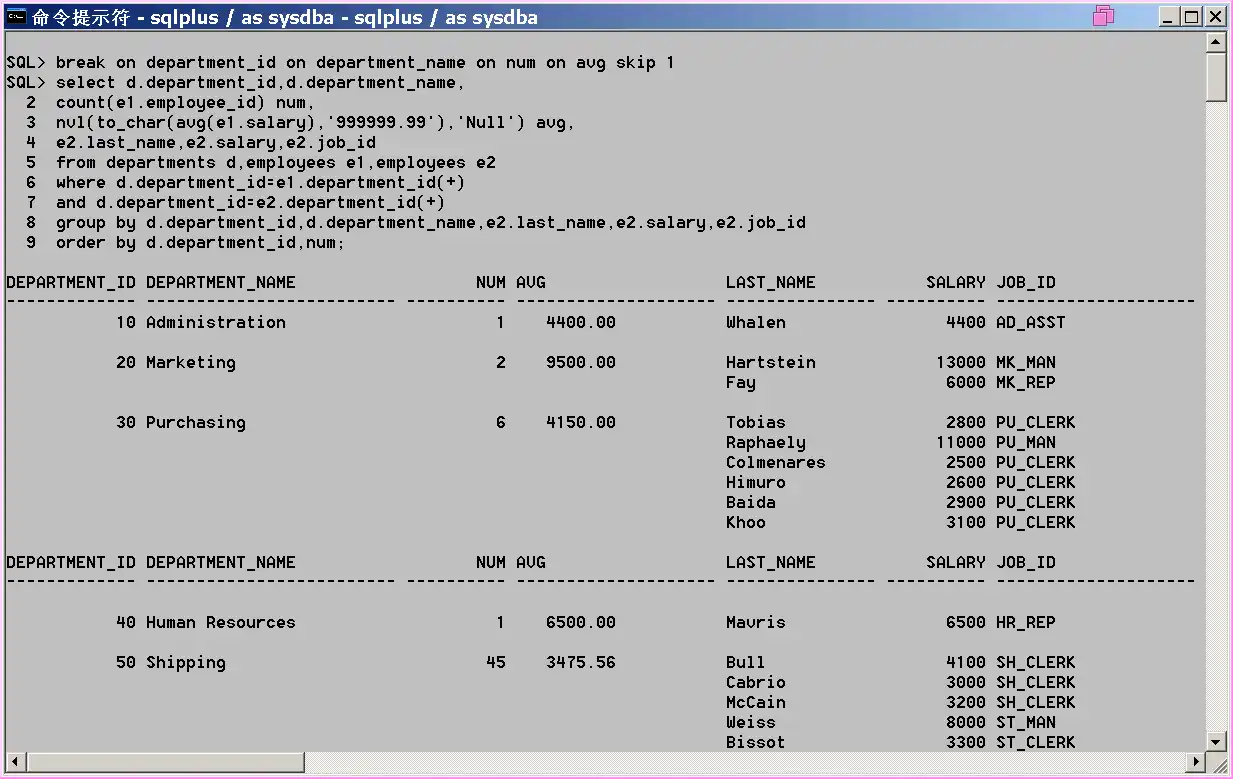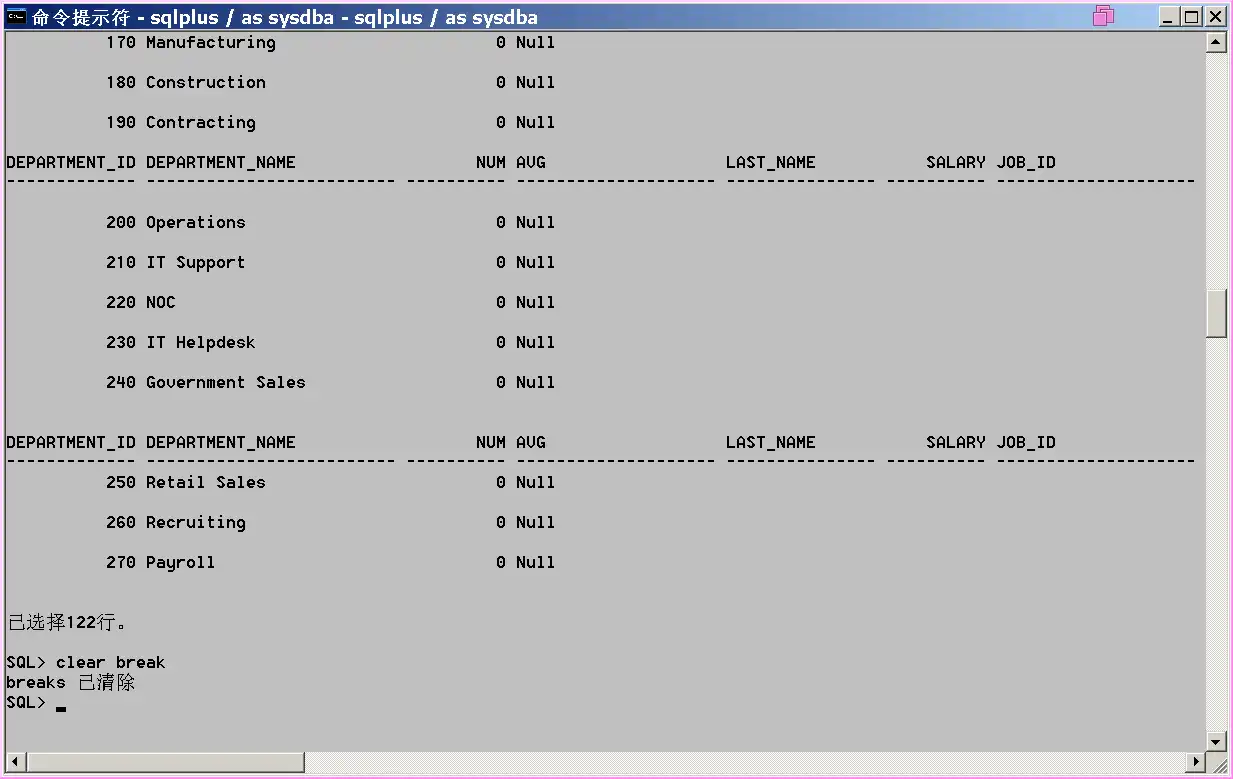Oracle PL/SQL BREAK-ON排列实例
使用 BREAK ON 语句进行排列的实例
BREAK ON 语法
-
BRE[AK][ON report_element [action [action]]] ...-
report_element 的语法为
{column|expr|ROW|REPORT} -
action 的语法为
[SKI[P] n|[SKI[P]] PAGE][NODUP[LICATES]|DUP[LICATES]]
-
-
指定报告中发生更改的位置以及要执行的格式化操作,比如:
- 抑制显示给定列的重复值。
- 每次给定列值更改时跳过一行。
- 每次给定列值发生变化或在报告结束时打印计算的数字。
-
不带参数直接输入 BREAK 来查看当前的 BREAK 定义。
-
此语句经常和 Compute 命令配合使用。
英文原文
BRE[AK][ON report_element [action [action]]] ...
where report_element has the syntax {column|expr|ROW|REPORT}
and action has the syntax [SKI[P] n|[SKI[P]] PAGE][NODUP[LICATES]|DUP[LICATES]]
Specifies where changes occur in a report and the formatting action to perform, such as:
-
suppressing display of duplicate values for a given column
-
skipping a line each time a given column value changes
-
printing computed figures each time a given column value changes or at the end of the report.
See the COMPUTE command.
Enter BREAK with no clauses to list the current BREAK definition.
命令参数
| 语句 | 含义 |
|---|---|
| clear breaks | 清除所有的 break 定义 |
| break on column | 在该列上中断 |
| break on row | 在每一行上中断 |
| break on Page | 在每一页上中断 |
| break on report | 在每一报告上中断 |
| skip n | 跳过 n 行 |
| skip page | 跳过未用完的页 |
实例
题目
基于 Oracle 11g 下 hr 用户进行计算。
显示所有部门的部门编号、名称、员工数和平均薪金,同时显示在每个部门中工作的员工的姓名、薪金和职务。
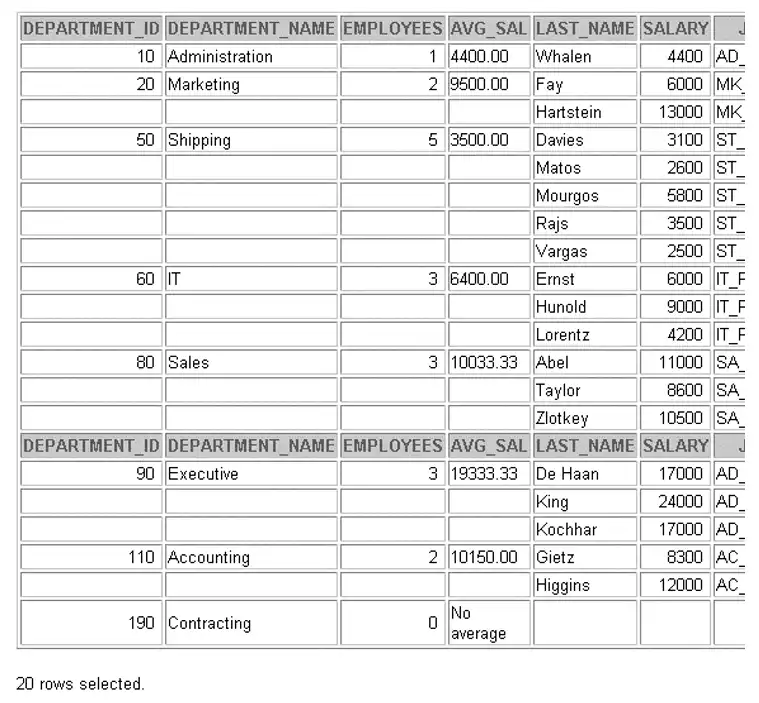
答题
- 指定 break 参数
1 | break on department_id on department_name on num on avg skip 1 |
- 进行查询
1 | select d.department_id,d.department_name, |
- 清除 break 定义
1 | clear breaks |
部分结果